Top-Rated Visitor Check-In Software for Businesses
Your front desk sets the tone for your entire workplace. Whether it’s a visitor walking into a corporate lobby, a delivery arriving at a healthcare facility, or a parent checking into a school, that first interaction matters.
Gone are the days of paper sign-in sheets and clipboards. In their place, modern businesses are adopting smart visitor check-in software, tools designed to enhance security, streamline entry, and leave a positive first impression.
In this guide, we explore the top-rated visitor check-in systems of 2025.
What is Visitor Check-In Software?
Visitor check-in software is a digital solution that replaces manual logbooks with an automated system for managing guests. These tools help businesses:
- Track who enters and exits
- Notify hosts when guests arrive
- Capture visitor information securely
- Print visitor badges
- Ensure compliance with regulations like GDPR and HIPAA
Many modern systems also include features like pre-registration, contactless check-ins via QR codes, ID verification, and real-time alerts to streamline workflows and enhance security.
The 7 Best Visitor Check-In Systems for 2025
1. Qminder
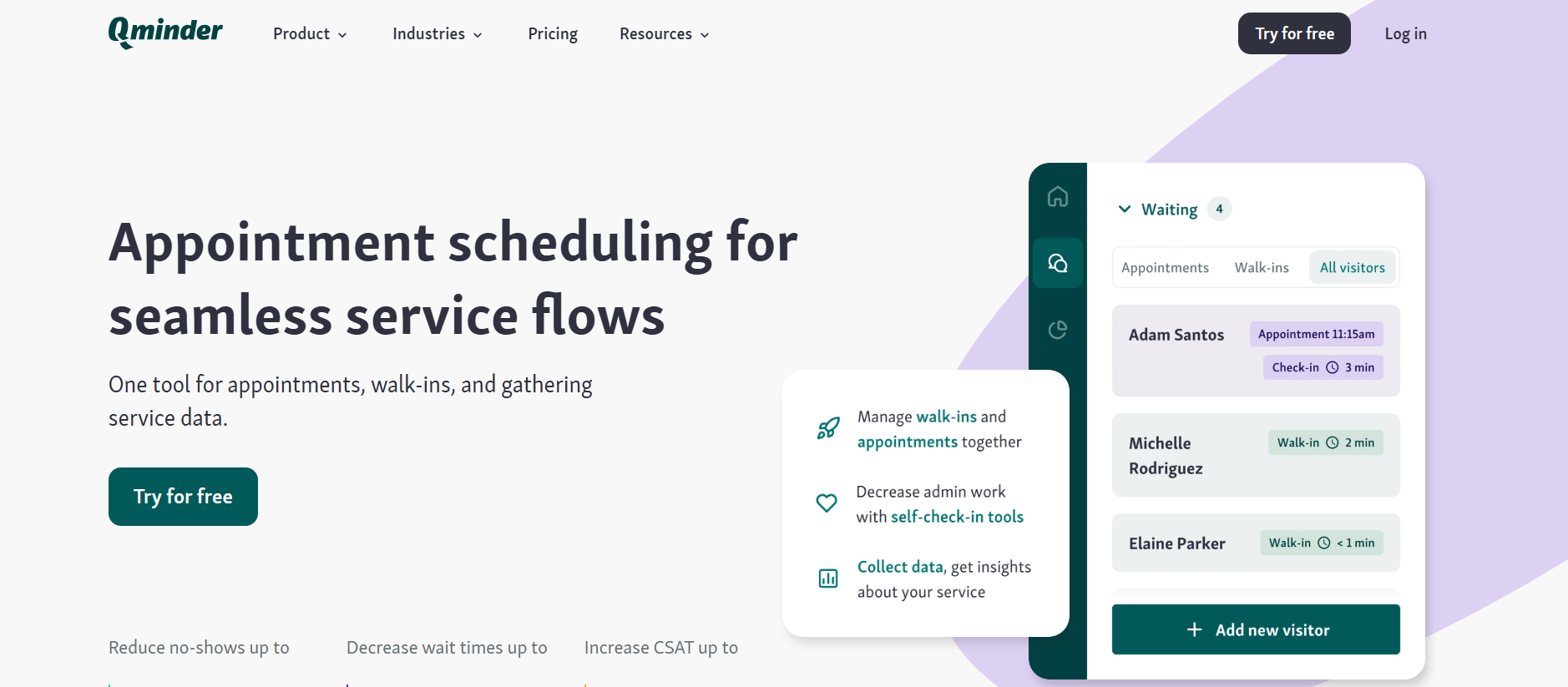
Qminder is a user-friendly visitor queue appointment software designed to help businesses deliver smoother, faster service—especially in high-traffic environments like government offices, hospitals, clinics, and retail locations. It replaces paper sign-ins and disorganized lines with a clean, digital check-in experience using iPads or QR codes, allowing visitors to join queues on their own terms.
Once checked in, visitors receive SMS updates about their queue status, freeing them to wait comfortably elsewhere instead of standing in crowded lobbies. For businesses, this means fewer bottlenecks and a more controlled, efficient front desk experience..
Key Features:
- Digital check-in via kiosk or QR code—no app required
- SMS notifications keep visitors informed and reduce lobby crowding
- Visit planner shows peak traffic hours to improve visitor timing
- Waitlist display via Apple TV or branded mini-site
- Smart queue routing based on visitor needs or service types
- Real-time dashboard with live customer flow visibility
- In-depth analytics to track service performance and optimize staffing
- Supports multiple locations with unified queue management
Pros:
- Fast and easy setup with no IT help needed
- Transparent, flexible pricing plans
- Fully compliant with HIPAA and GDPR
- Scalable for single sites or multi-branch businesses
Cons:
- Not all features may be necessary for smaller operations
Pricing: 14-day free trial available, paid plans starting at $429/month.
G2 Rating: 4.6/5
2. Envoy
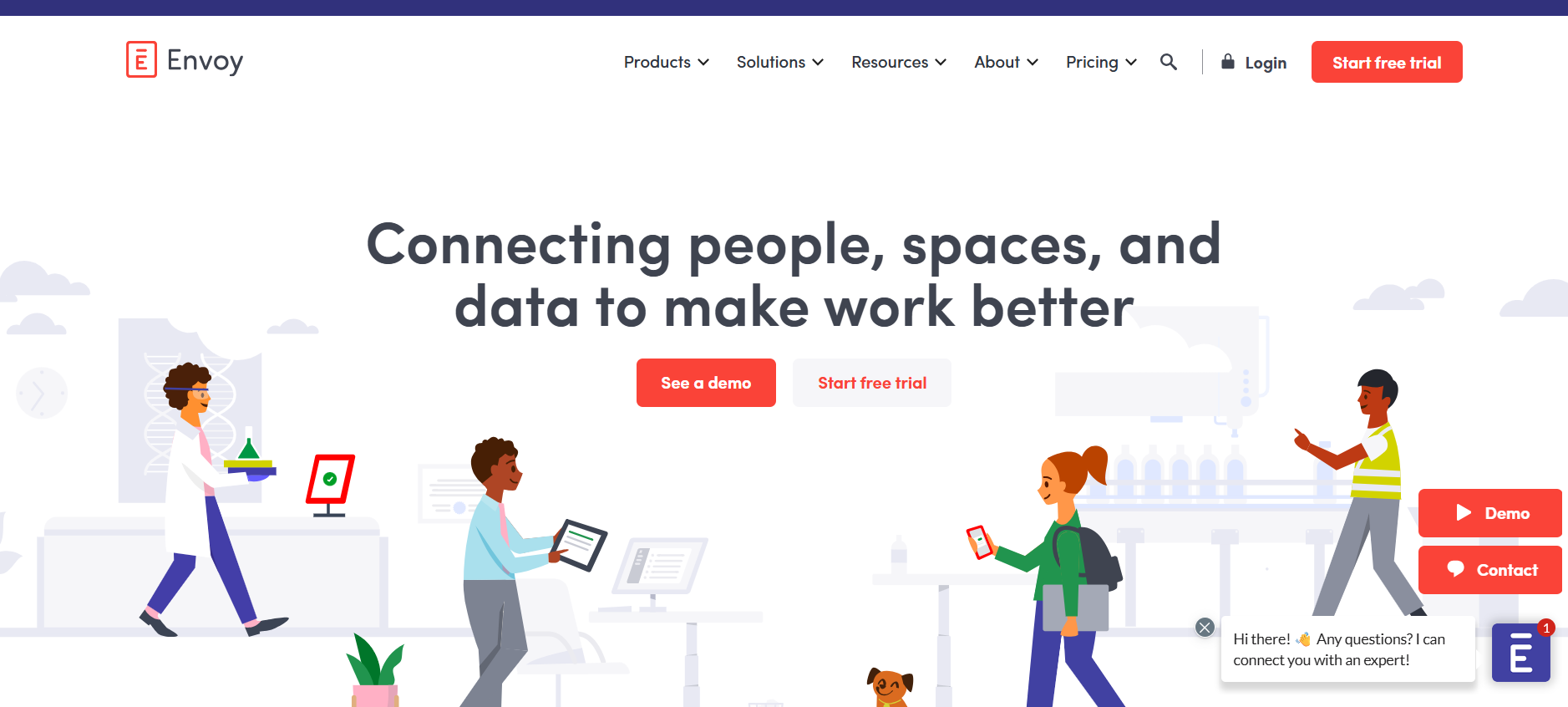
Envoy is one of the most widely recognized visitor check-in solutions on the market, especially popular among large enterprises and modern corporate offices. With a sleek interface and a strong focus on security and compliance, Envoy helps businesses automate check-ins, screen visitors, and maintain a polished first impression.
The platform integrates seamlessly with tools like Slack, Microsoft Teams, and various access control systems, making it easy to manage visitors and keep staff in the loop.
Key Features:
- Touchless check-in via QR codes
- Health questionnaires and visitor screening
- Real-time notifications via Slack, Teams, and email
- Access control system integrations
Pros:
- Robust security and compliance tools
- Highly customizable workflows
- Excellent user interface and branding options
Cons:
- Expensive for smaller teams
- Initial setup can be complex
Pricing: Offers a free plan. Paid plans start at $109/month.
G2 Rating: 4.7/5
3. SwipedOn
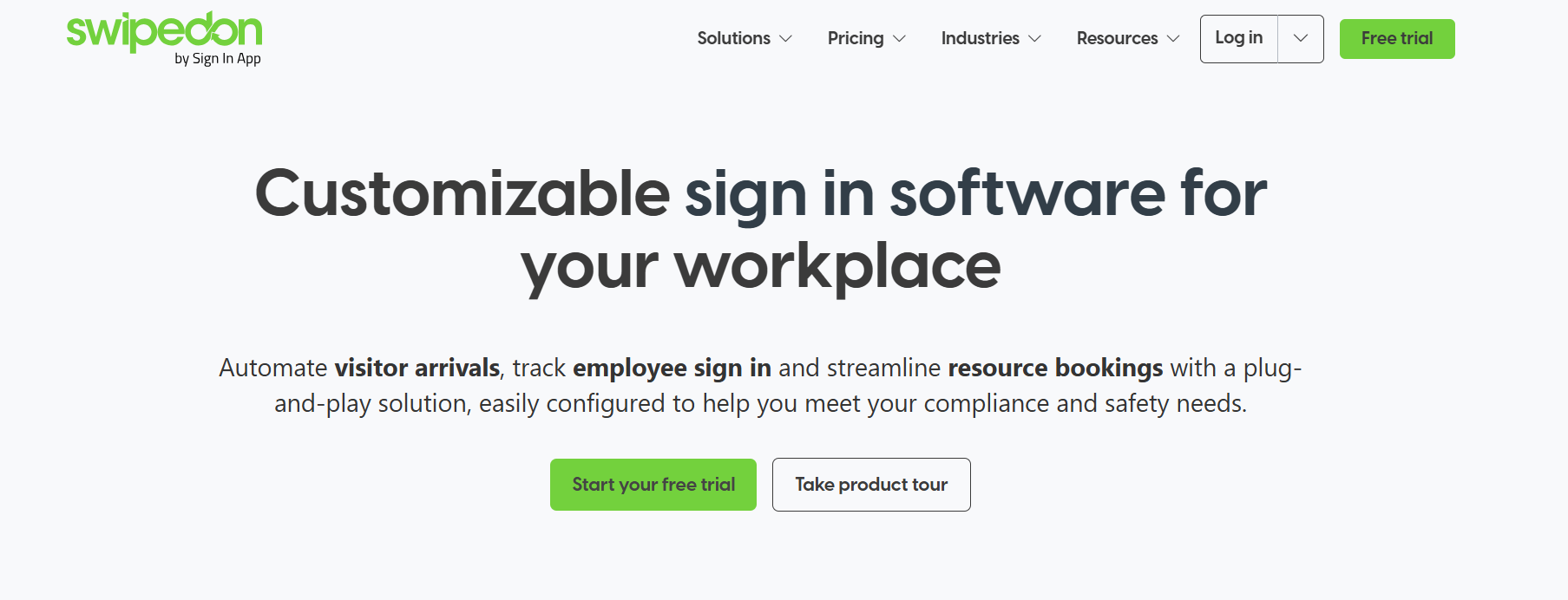
SwipedOn is a visitor and employee sign-in system built for simplicity, speed, and affordability, making it perfect for small to mid-sized businesses. It offers everything from contactless QR code check-ins to employee time tracking and visitor badge printing. SwipedOn’s clean UI is especially attractive to businesses that want something intuitive and quick to roll out.
The platform also includes evacuation management features, allowing companies to instantly identify who’s on-site during emergencies.
Key Features:
- Digital sign-in for guests and employees
- Contactless check-in with QR codes
- Badge printing
- Health screening forms
Pros:
- Affordable pricing
- Easy to deploy
- Supports multi-location setups
Cons:
- Reporting tools are limited
- Fewer advanced features for large-scale enterprises
Pricing: Start at $55/month.
G2 Rating: 4.8/5
4. FacilityOS
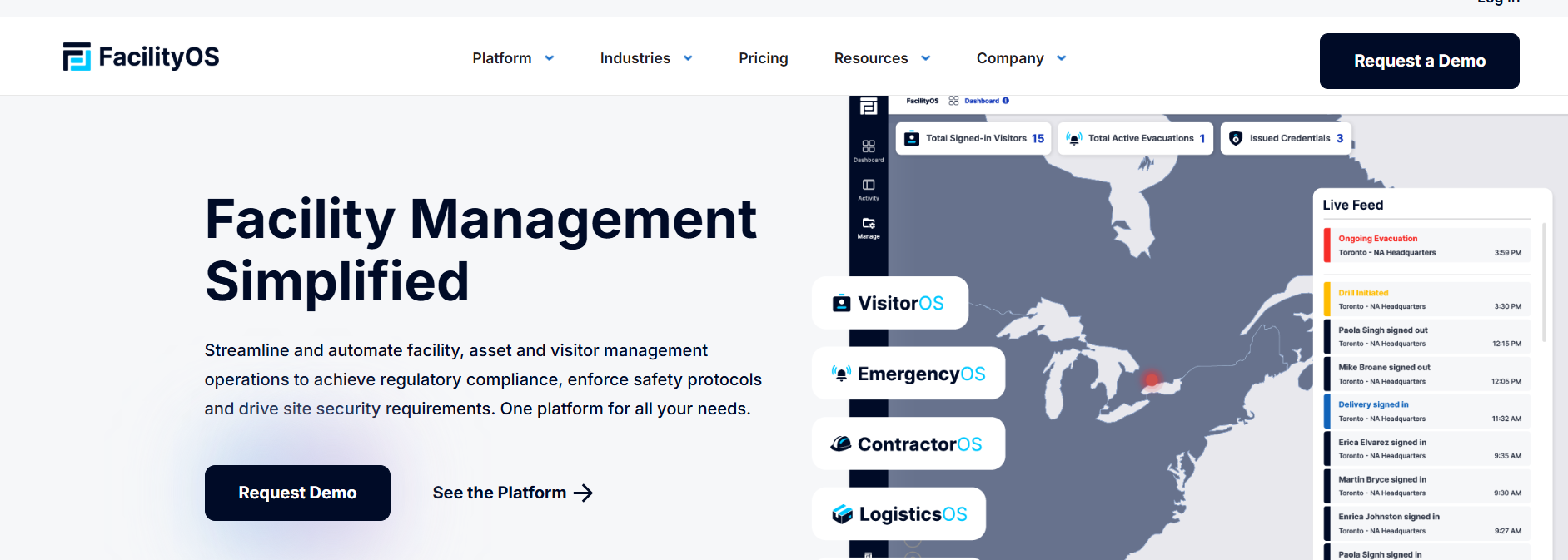
FacilityOS is tailored for high-security, enterprise-level environments like manufacturing plants, data centers, and government facilities. This robust platform goes beyond basic visitor check-in, offering ID scanning, facial recognition, watchlist checks, and integration with physical access systems like door locks or turnstiles.
With audit trails and evacuation management built in, FacilityOS helps organizations stay compliant with strict industry regulations while streamlining security protocols.
Key Features:
- ID scanning and background checks
- Access control integration
- Emergency alerts and evacuation management
- Multi-tenant capabilities
Pros:
- High security and audit-ready records
- Custom workflows for different visitor types
- Excellent for compliance-heavy industries
Cons:
- Costly for small businesses
- Not as user-friendly as simpler systems
Pricing: Start at $199/month.
G2 Rating: 4.7/5
5. Greetly
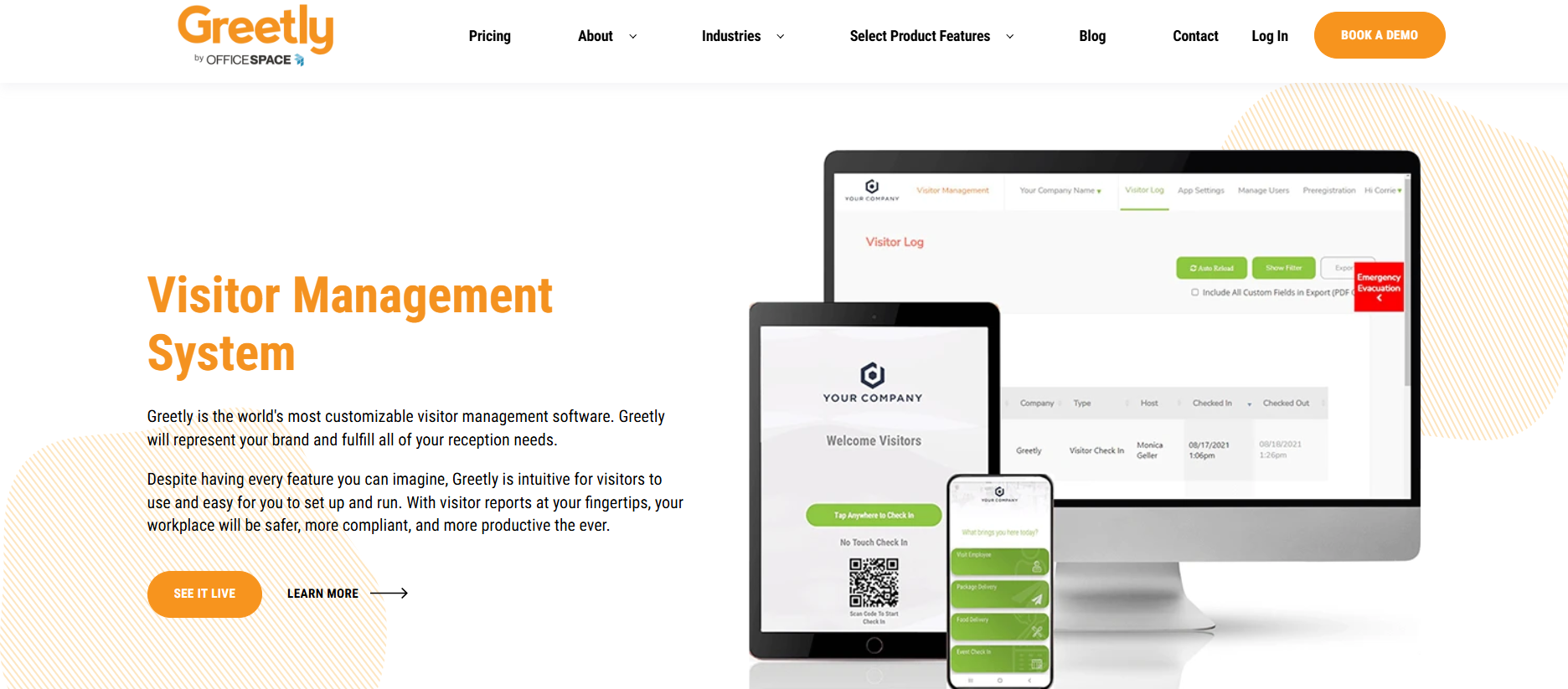
Greetly is an extremely flexible and brand-focused visitor management system designed for businesses that want total control over how guests interact with their front desk. It offers custom workflows for different visitor types, digital document signing, and even voice call notifications when guests arrive.
Startups and design-focused companies love Greetly for its adaptability—it can reflect company branding, support multilingual check-ins, and handle everything from package deliveries to job interviews.
Key Features:
- Multiple visitor types supported (e.g., vendors, interviewees, deliveries)
- Custom branding and workflows
- Digital document signing
- Notifications via voice, text, and email
Pros:
- Very customizable experience
- Ideal for marketing-forward companies
- Good value for businesses that want flexibility
Cons:
- Can feel overwhelming to configure at first
- UI not as sleek as some competitors
Pricing: Start at $99/month.
G2 Rating: 4.8/5
6. Lobbytrack
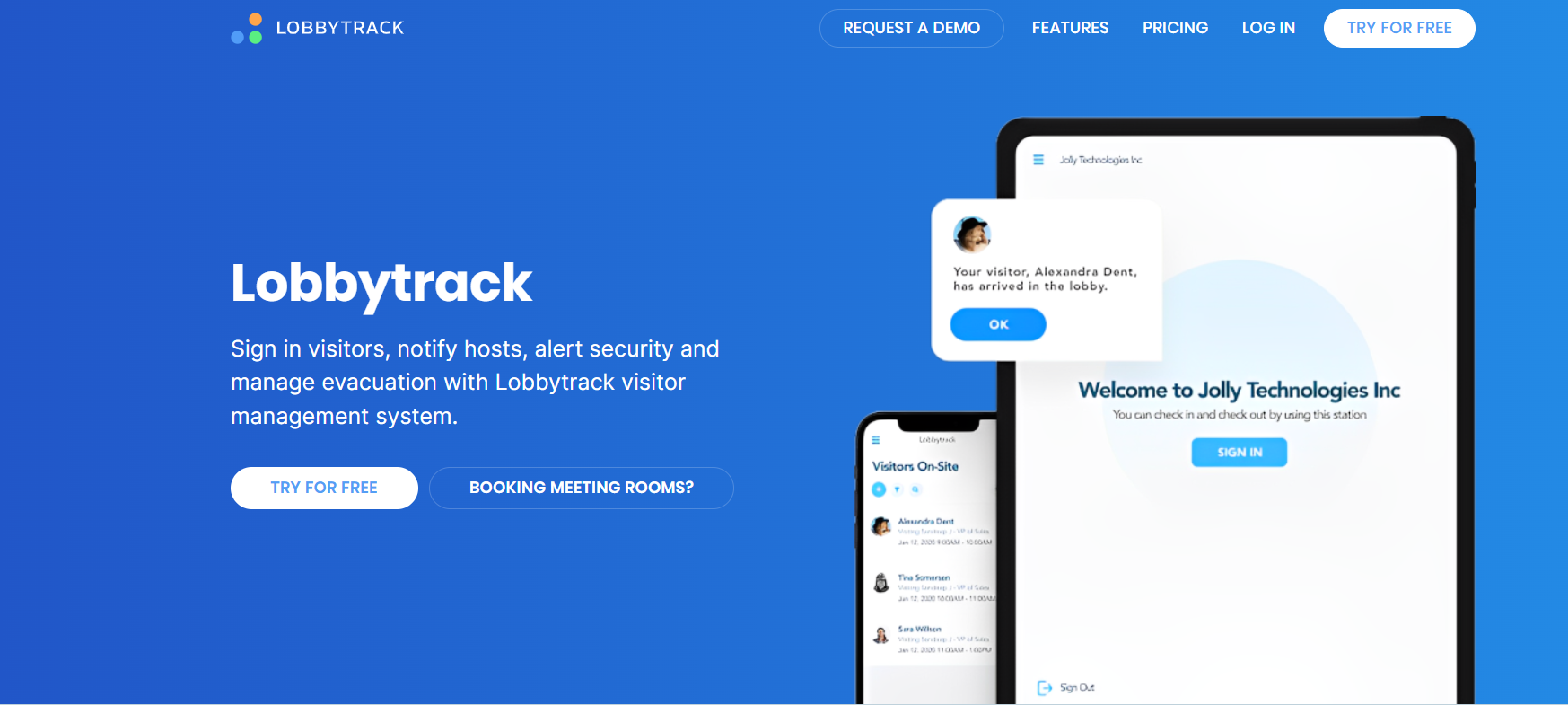
Lobbytrack by Jolly Technologies is a practical and flexible solution for businesses, schools, and event spaces that manage large numbers of guests or group check-ins. It supports both cloud and on-premise hosting, making it suitable for companies with specific IT policies or infrastructure limitations.
Lobbytrack allows pre-scheduled appointments, badge design and printing, and bulk check-ins for events or training sessions.
Key Features:
- Pre-registration and group check-in
- Visitor badge creation
- Real-time SMS and email alerts
- On-premise and cloud deployment
Pros:
- Works well for events and recurring visitors
- Supports on-site and remote access
- Multi-platform support
Cons:
- Outdated UI compared to newer competitors
- Limited third-party integrations
Pricing: Offers a free plan. Paid plans start at $50/month.
G2 Rating: 4.6/5
7. Eptura Visitor
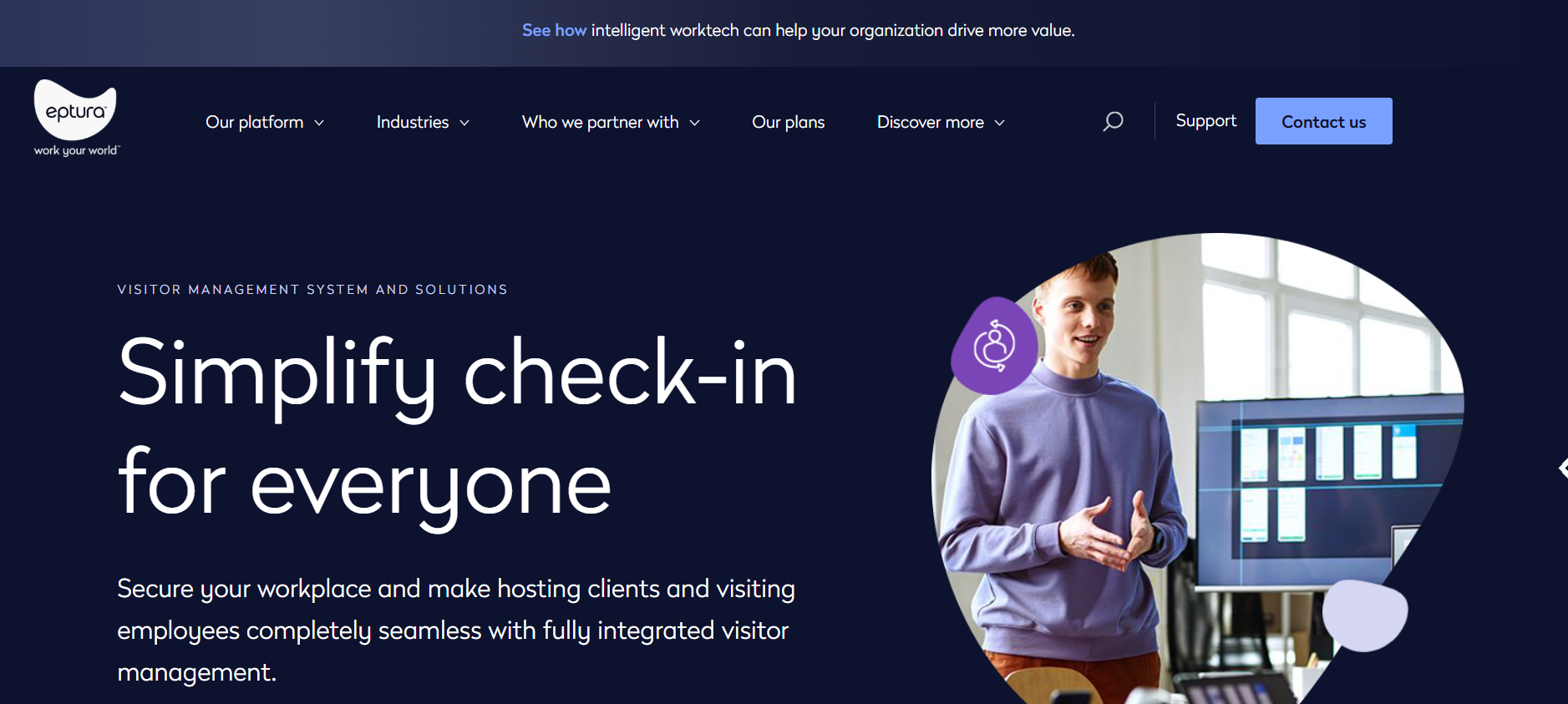
Formerly known as Proxyclick, Eptura Visitor is a robust and scalable visitor management solution designed for organizations that prioritize safety, compliance, and smooth operations. With a clean interface and intuitive workflows, Eptura Visitor offers everything from self-service kiosk check-ins and remote pre-registration to customizable visitor flows and real-time host notifications.
Key Features:
- Contactless visitor check-in via kiosks or mobile pre-registration
- Automated workflows with ID checks, NDA signing, and host alerts
- Integration with access control and workplace collaboration tools
- Real-time visibility into visitor data and site occupancy
- Health and safety screenings for compliance and risk mitigation
Pros:
- Clean, professional interface with advanced customization
- Strong focus on compliance and visitor security
- Expanding integrations with workplace and security systems
Cons:
- Some features once included under Proxyclick now require additional fees
- Occasional feature limitations depending on the pricing tier
Pricing: Available on request
G2 Rating: 4.6/5
How to Choose the Right Visitor Check-In System
When evaluating the best check-in software for your business, consider the following:
- Use Case: A property manager will need different tools than a corporate front desk or healthcare clinic.
- Ease of Use: Look for platforms that require minimal training and offer quick onboarding.
- Security: Features like ID verification, watchlist checks, and data encryption matter—especially in sensitive industries.
- Integrations: Does the platform work with your existing tools like Slack, Teams, or access control systems?
- Scalability: Pick a system that grows with you, whether you expand to multiple offices or add new visitor types.
- Customization: Make sure you can align the system with your branding and visitor workflows.
Final Thoughts
In 2025, visitor check-in systems are no longer optional, they’re essential. Whether you’re streamlining a hospital’s patient intake, enhancing front desk security at city hall, or improving the customer experience in retail, the right solution will save time, boost safety, and create a more professional experience for everyone who walks through your doors.
Qminder leads the pack with a powerful yet approachable tool for managing visitor traffic, while platforms like Envoy and iLobby deliver enterprise-ready features for larger or more security-conscious organizations.
Evaluate your needs, test a few demos, and choose a check-in solution that not only simplifies operations, but makes every visitor feel welcome from the moment they arrive.
FAQs
What is visitor check-in software?
Visitor check-in software is a digital solution that allows businesses to register, track, and manage visitors using kiosks, tablets, or mobile devices—offering a faster, safer, and more organized alternative to traditional paper sign-ins.
Why do businesses need a visitor check-in system?
A visitor check-in system streamlines front desk operations, boosts security, ensures accurate record-keeping, and delivers a smooth, professional first impression for every guest who walks in.
Are visitor check-in tools GDPR or HIPAA compliant?
Many visitor management tools are built with GDPR and HIPAA compliance in mind, offering data encryption, access controls, consent collection, and secure storage to protect sensitive visitor information.

Vizologi is a revolutionary AI-generated business strategy tool that offers its users access to advanced features to create and refine start-up ideas quickly.
It generates limitless business ideas, gains insights on markets and competitors, and automates business plan creation.


