Get Ready for Trade Shows with Branded Custom Posters
Trade shows are visually intense and highly competitive. Attention is every booth’s battleground. The moment someone walks in, they are bombarded with colors, logos, demos, and messaging. Your booth should be cohesive from handouts to banners, so that attendees can easily and completely understand what the story is you’re telling. In particular, posters are anchors for your messaging. Designed well, they can direct traffic, highlight products, and drive engagement.
It is here that Pippit shines. With this design assistant you can create scalable visuals effortlessly. If you didn’t have design experience you can build a complete marketing suite of materials all that’s aligned with your trade show goals.
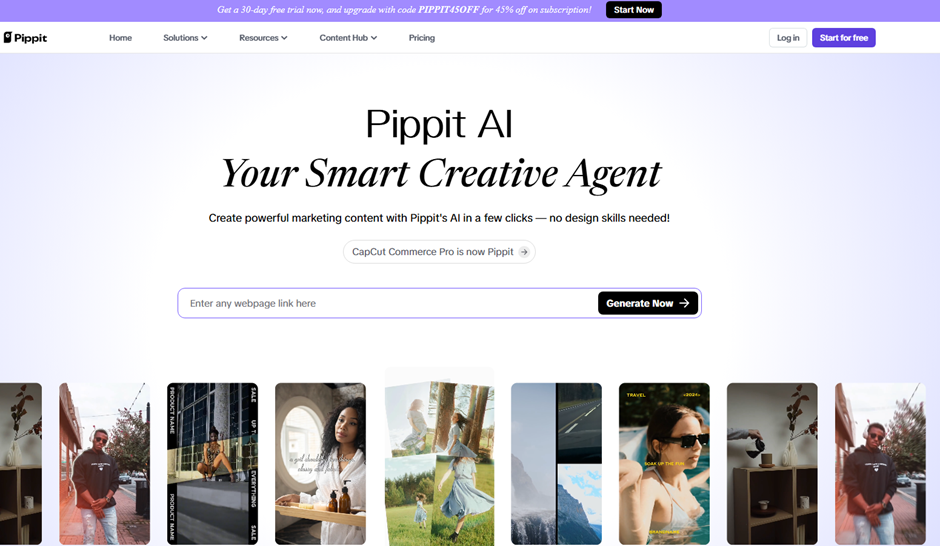
Brand Consistency in Poster Design
Consistency isn’t just a preference; it’s a requirement. At trade shows, even the tiniest color or typography difference can confound your audience. Keep your visuals unified by sticking to your established brand palette, approved fonts and high res logos.
Staying consistent is effortless with Pippit. You can use existing brand assets, save style presets and apply them to multiple designs. Regardless of whether you are putting out one or ten posters, they all look sharp and aligned. Not only does this help to create a solid brand image but it also improves instantaneous recognition with your crowd.
Creating Tiered Messaging for Pre, During & Post-Trade Show
Trade show marketing isn’t limited to the event itself. It starts weeks before and continues afterward. Strategic messaging at each stage is key.
Before the event, posters can generate anticipation—think “Visit us at Booth 407” or “Sneak Peek: New Product Reveal.” During the show, use signage to show schedules, highlight booth attractions, or offer QR codes for quick downloads. Afterward, posters can remind visitors of exclusive follow-up offers or invite them to webinars and demos.
Pippit’s versatility shines in these scenarios. It lets you quickly design custom poster tailored to each phase. Switch messages, adjust layouts, and create high-impact visuals for every moment of the event cycle.
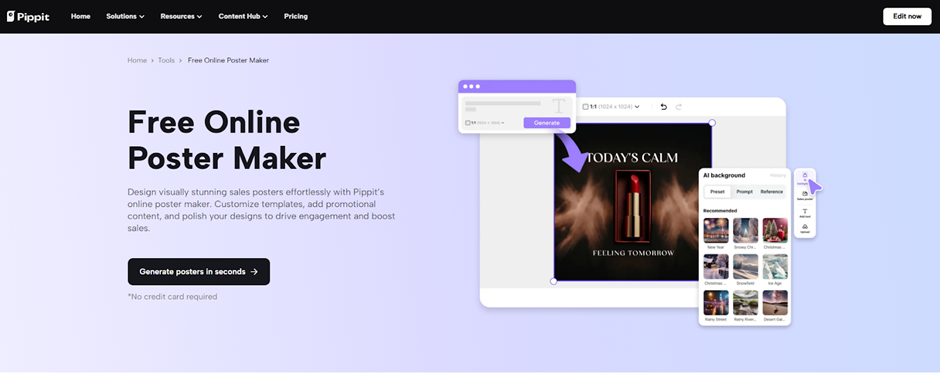
Highlighting Products and Innovations Visually
Trade shows are ideal for showcasing new products or features. But not every poster should serve the same purpose. Some need to showcase sleek product visuals. Others must detail technical specs or performance metrics.
Use image-led posters to spark interest—sleek, lifestyle visuals work well here. For deeper engagement, add posters that include performance charts, materials, or innovations. With Pippit, you can generate both styles with ease. Upload your product photos or use image prompts to bring your products to life. Whether your audience prefers aesthetic appeal or technical depth, Pippit helps you cover all angles.
How to Make a Poster Online with Pippit
Step 1: Build a standout trade show poster
Sign in to Pippit, go to “Image studio” via the homepage panel, then hit the “Sales poster” tab. Choose a layout that mirrors your booth theme or brand colors. Enter a prompt like “tech company trade show booth,” upload your brand images or references, select your desired layout, and press “Generate” to create a poster that grabs attention.

Step 2: Make it brand-aligned and booth-ready
Use Pippit’s “AI Background” tool to align the design with your industry, booth visuals, or branding. Upload product visuals, logos, or choose high-res assets for polish. Then, edit headings and info under “Text style” to reflect booth numbers, brand names, or key offers. This helps build a visual identity that’s cohesive and memorable.
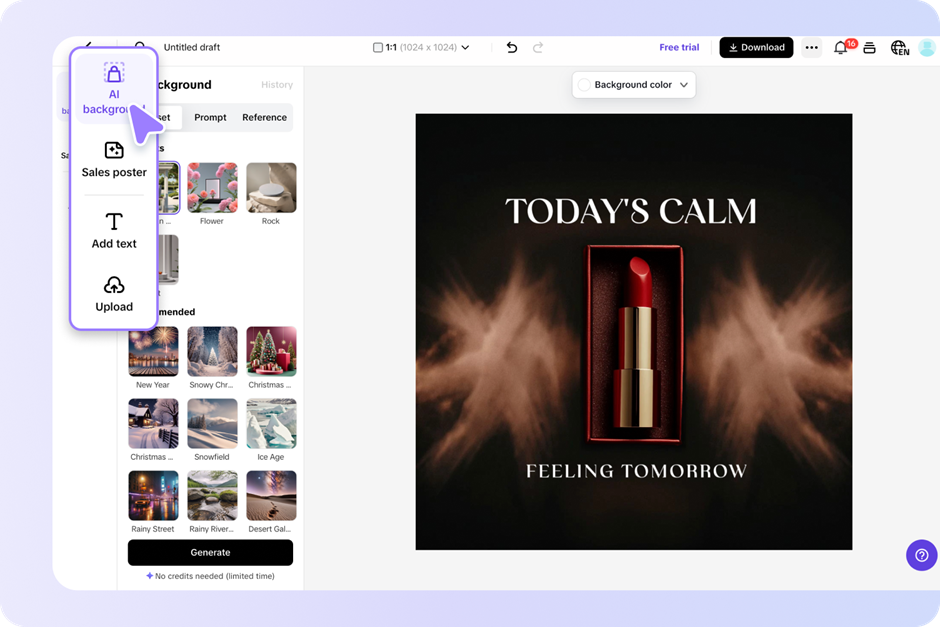
Step 3: Get your prints ready for showtime
Do a final preview, ensuring every detail matches your booth messaging. Then, “Export your posters” in print-ready format, perfect for banners, tabletop displays, or handouts. With Pippit, your trade show materials will be sharp and on-brand.
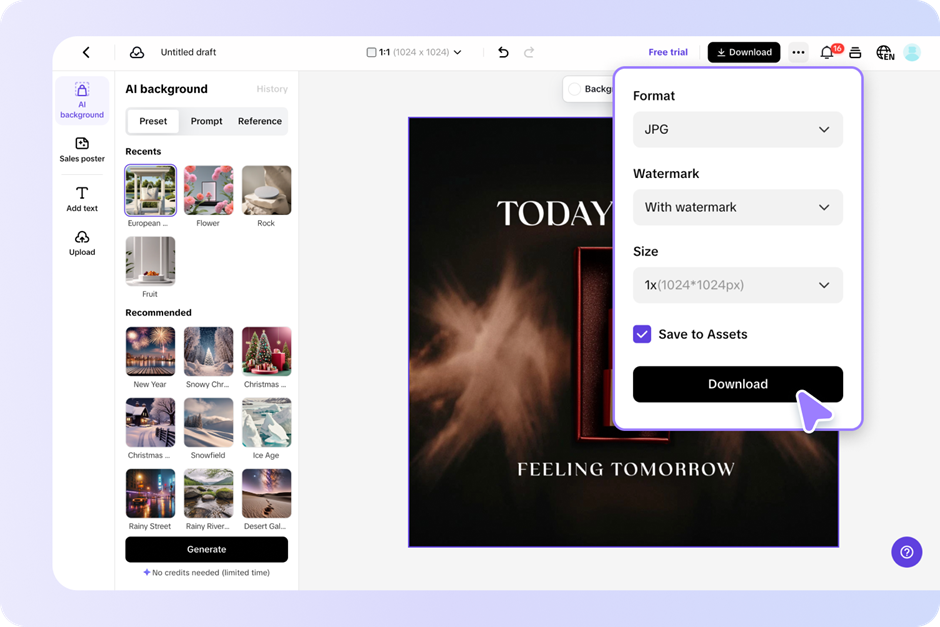
Integrating Posters with Other Trade Show Materials
Trade show success depends on synergy. Posters should not stand alone—they should work with screens, handouts, table displays, and digital banners.
Pippit simplifies this coordination. You can replicate poster elements across other assets using its AI-powered tools. Maintain the same color treatment, imagery, and text styling across brochures, email headers, and screen graphics. This makes your booth appear curated and professional—exactly what attendees expect from industry leaders.
Digital-Friendly Versions for Online Trade Booths
Virtual trade shows demand equally strong visuals. If you’re showcasing products online or hosting a hybrid booth, your posters must adapt.
Pippit’s export settings support digital formats effortlessly. Resize visuals for email banners, website headers, or digital handouts. Design for screen quality while keeping the same core message. With a few tweaks, your custom posters can work just as well online as they do on the trade show floor.
Conclusion
Posters give your trade show presence visual firepower. When planned and designed strategically, they attract visitors, deliver clear messaging, and enhance your brand’s professional image. Pippit makes poster creation easy, fast, and impactful. Whether you need pre-show teasers, in-booth visuals, or post-event follow-ups, this creative platform helps you prepare with confidence. Start early, plan smart, and use Pippit to turn your booth into a visual standout.

Vizologi is a revolutionary AI-generated business strategy tool that offers its users access to advanced features to create and refine start-up ideas quickly.
It generates limitless business ideas, gains insights on markets and competitors, and automates business plan creation.


